Developer Machine Setup
Things you need
- A Macbook. (Linux support coming soon!)
- A Raspberry Pi 5, Zero 2, or NVIDIA Jetson Orin Nano
- A microSD card, USB drive, NVME drive, or other disk to install EdgeOS on.
- A USB-C to USB-C cable
- A USB-C to USB-Micro cable
See this guide on purchasing hardware.
Setup Edge Developer Tools
Install the Edge CLI
Installing the edge CLI on your machine requires Homebrew. Refer to the Homebrew website for how to install it.
To get started, install the edge CLI on your machine with
macOS
brew tap edgeengineer/tap && brew install edgeThe Edge CLI is only supported on macOS. While we are working on Linux support, not all features are available on Linux.
Swift
To manage toolchains and make sure the proper version of Swift is used to build Edge applications, use swiftly.
The Edge cli tool and VSCode extension will know how to use swiftly, so you don't need to do anything special.
macOS
brew install swiftly && swiftly initOnce you've installed swiftly, you can check the version of Swift that is installed with the following command:
Edge requires a custom Swift SDK and the open source Swift 6.1 toolchain. Use the following command to install the SDK and toolchain.
macOS
/bin/bash -c "$(curl -fsSL https://raw.githubusercontent.com/edgeengineer/edge-swift-tools/refs/heads/main/scripts/install.sh)"VSCode Extension
For the best experience, install the VSCode extension. This extension is compatible with VSCode, Cursor, and Windsurf.
The extension will create a new EdgeOS tab in your VSCode sidebar. If you don't see it, use the dropdown menu to pin it to your sidebar.
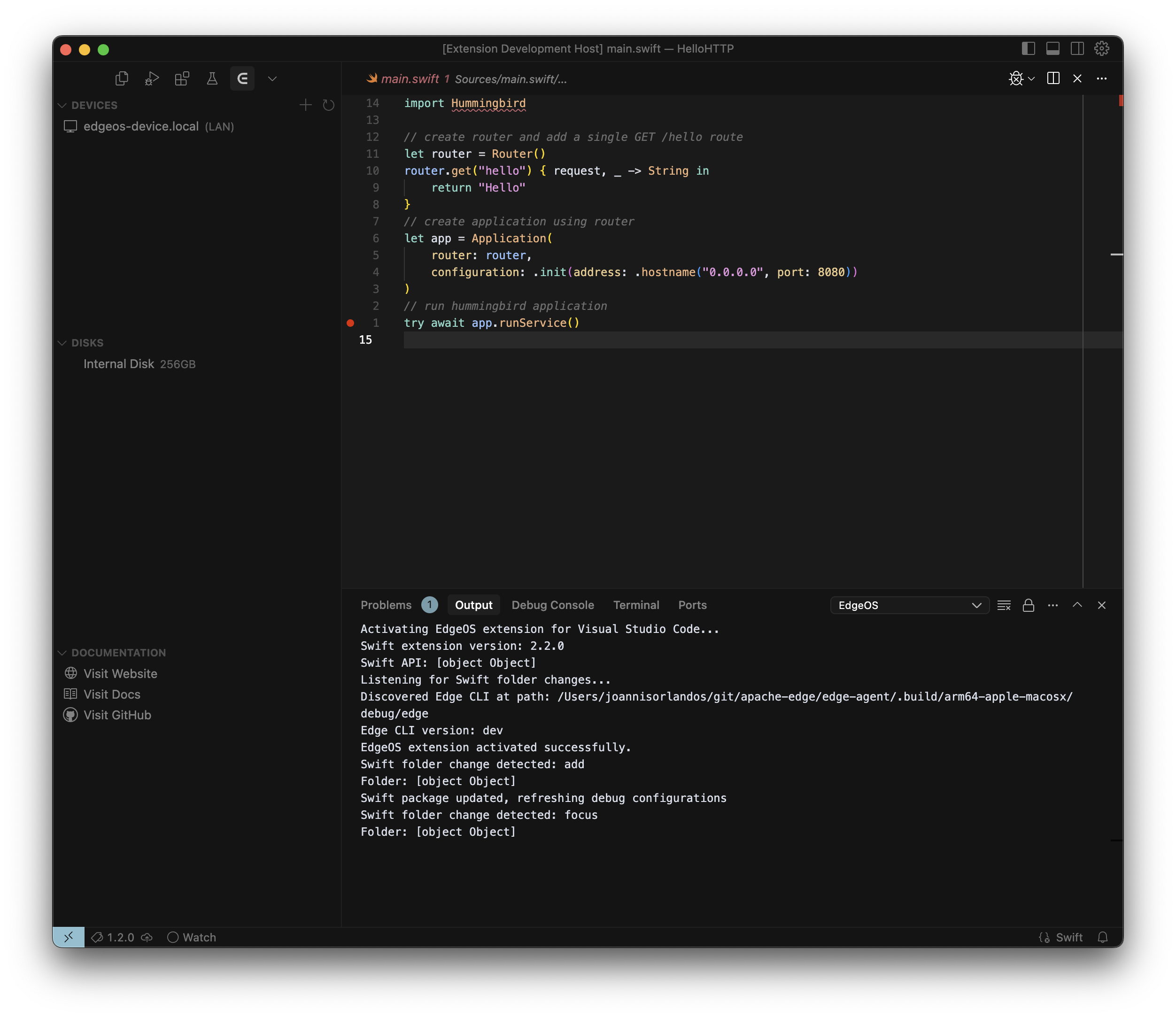
The extension should work on any VSCode-compatible editor. We've tested it on VSCode, Cursor, and Windsurf.
Next we'll install EdgeOS on your device. You can choose from the following devices: